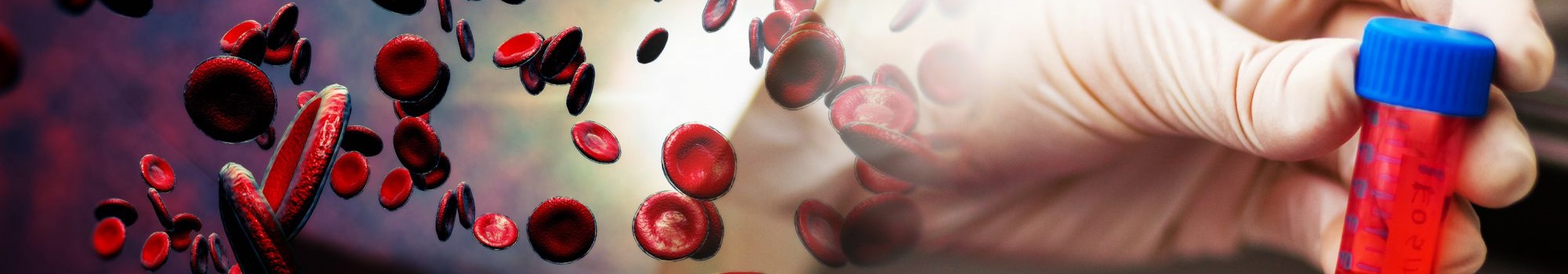
How to Register
- Please complete Parts 1 & 2 of the form below, adding additional sampling locations if required.
- Click Send Registration and the ASI laboratory administration team will acknowledge safe receipt and verify the application.
- Following an authentication process, you will be sent a second email to confirm that your ASI laboratory portal account has been activated.
IMPORTANT: All sample requests must be covered by a Purchase Order (PO). NHS Trust clients should please note that ASI is obliged to operate under the NHS 'No PO - No Pay!' policy - please refer to your Finance Department for raising a PO, either for a single or multiple samples, for a period of time/capped value.
